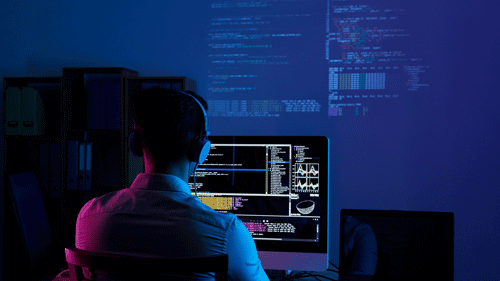Boosted by GenAI in the world of technology, code development has been vastly improved with efficiency without necessarily compromising originality. Nevertheless, behind all the wonders of automated coding stands a silent but important concern - the oversight of weak links within GenAI-created code. The Promise of GenAI-Generated Code GenAI's learning tool, which can imitate...
Containerized applications are very vulnerable to threats even when they are not running. Here's how threats work and how you can prevent them.
When it comes to cybersecurity, containerized applications are often overlooked. That's because they're not typically running all the time, so people assume they're not vulnerable to attack. But the truth is, containerized applications are just as susceptible to threats as any other type of application. When a containerized application is not running, the only thing protecting it is the container itself. Here's how threats can easily infiltrate a containerized application:
1. An attacker can break into the container and access the application's code.
Containerized applications are often stored in public repositories, making them easy targets for attackers. Once an attacker has access to the code, they can easily find vulnerabilities that they can exploit. For example, an attacker could find a vulnerability in the code that allows them to gain access to the application's data. Or, they could find a way to inject malicious code into the application that would be executed when the application is started.
2. Once inside, the attacker can modify the code to add malicious functionality.
This is where the real damage can be done. By adding malicious code to the application, the attacker can gain access to sensitive data, execute arbitrary code, or even take control of the entire application.
3. The modified code can then be used to steal data or perform other malicious actions when the application is running.
When the application is started, the attacker's code will be executed along with the rest of the application. This gives the attacker complete control over the application and allows them to steal data, perform denial of service attacks, or even take control of the entire system. It's important to remember that just because an application is not running does not mean it's not vulnerable to attack. The fact that the attacker can modify the code while the application is not running makes containerized applications particularly dangerous.
So how can you protect your containerized applications from these threats? To prevent these attacks, it's crucial to secure your containerized applications properly. Here are some tips:
1. Use a robust authentication method for your containers.
You should use a strong authentication method, such as SSH keys or tokens, to protect your containers. This will prevent attackers from gaining access to your containers unless they have the proper credentials.
2. Use a security scanner to scan your containers for vulnerabilities.
There are many security scanners available that can scan your containers for vulnerabilities. These scanners can help you find and fix vulnerabilities in your code before attackers can exploit them. A team of experts can also help you secure your containerized applications, just like what we do here at Carbonetes. We can review your code for vulnerabilities, help you properly configure your security settings, and provide guidance on best practices.
3. Limit access to the containers to only those who need them.
Containers can only be safe if the people who have access to them are trusted. Make sure that only authorized users have access to your containers. If you have to give someone access, ensure they understand the risks and know how to secure the containers properly.
This is important since even if an attacker can't gain access to the code, they might be able to get access to the running application and perform malicious actions.
4. Keep the containers up to date with the latest security patches.
Aside from running your containers in a secured environment, keeping your containers up to date with the latest security patches is essential. This will help fix any vulnerabilities that might have been introduced in the code.
5. Perform regular backups of your containers.
In case your containers are compromised, it's important to have backups to restore them to a known good state quickly. This will help minimize the downtime and damage caused by an attack.
Following these tips can help ensure that your containerized applications are secure and protected from threats. With the help of experts, you can be sure that your containers are as secure as possible.